Like any good magician trying to keep it’s tricks a secret, developers of interactive installations should try to hide the technology of their installation as good as possible. This will keep your audience wondering and make your installation more magical. In this article I explore how the Kinect can be masked or hidden behind a Magic Mirror.
Masking the Kinect
A bulky device like Kinect V2 is hard to hide especially if it needs a proper view of your audience. Since the color and depth sensors in the Kinect V2 only cover part of the total front it makes sense to hide the rest of the device behind a thin wall. If you only use the depth camera for body tracking you can also cover the color camera and the microphone array. Since the front of the Kinect is covered with a flat piece of glass it requires some tweaking to find out where the sensors are exactly. I created a template PDF for masking the Kinect V2: KinectV2Masks

Color camera, IR camera and lights

IR camera and lights if you only need body tracking or depth data
Note that you can also buy predesigned skins for Kinect for Xbox One online to let your Kinect blend into it’s environment better.
Hiding behind a Magic Mirror
With the rising popularity of magic mirror screens I also wondered if the Kinect could be hidden behind a two way mirror (aka Magic Mirror). If you place the Kinect tightly against the glass it is possible to look through the glass, but the quality of the depth image is worse than that of an unblocked Kinect. The quality of the image is highly dependent on the type of glass that is used. I tested this with a piece of acrylic and a few types of glass. Here are some screenshots from the Windows Store app Kinect Evolution
Regular Kinect view without glass
Kinect behind two way mirror type 1, fairly good color image, reasonable depth image and body recognized
Kinect behind two way mirror type 2, little darker color image, depth worse than previous, but body still recognized
Kinect behind acrylic mirror, dark color image, no depth, no body
So Kinect-wise the first glass mirror type that I tested performed best and the acrylic performed worst. But there is a trade-off in the quality of the mirror reflection as can be seen if you compare the pictures below.
Reflection of the glass mirror type 1 as seen from the front
Reflection of the acrylic mirror as seen from the front
The mirroring effect is a careful balance between the reflectivity/transparency of the mirror, but also the amount of light in front of the mirror and the brightness of the screen behind the mirror. If you also want to hide a sensor behind the mirror the transparency must be good enough.
Conclusion
User interfaces are most natural if they do not reveal their technological components. In case of a Kinect based interactive installation hiding is not easily done. However there are a few tricks for minimizing the visibility of the used device. Which one is the most suitable depends on the specific needs of your installation. I am always interested to hear if you have other ways for hiding your Kinect.


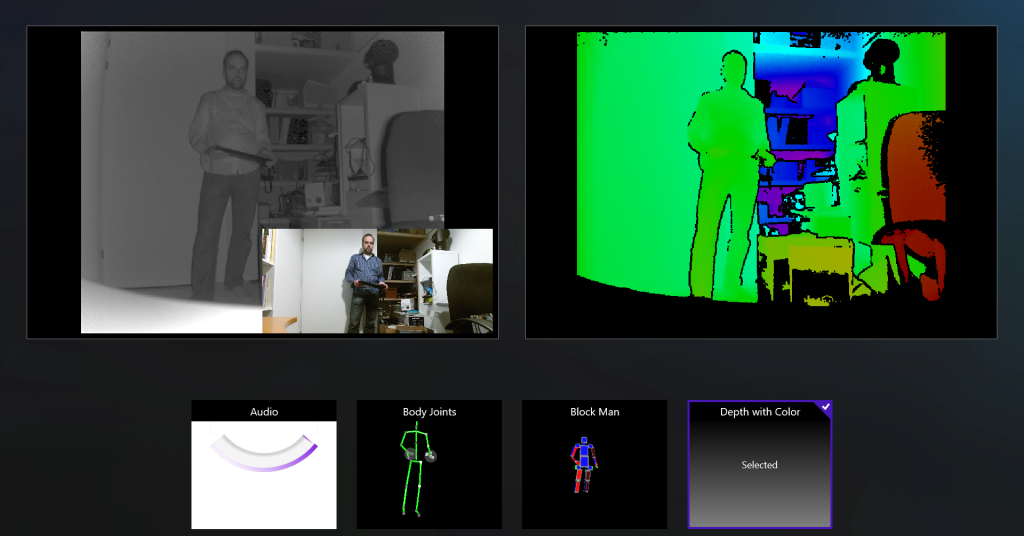
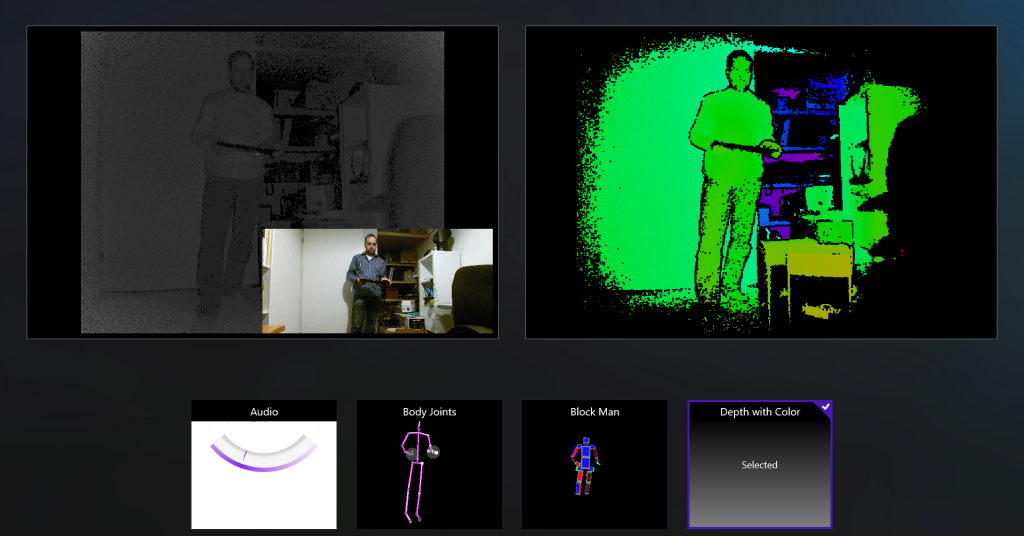
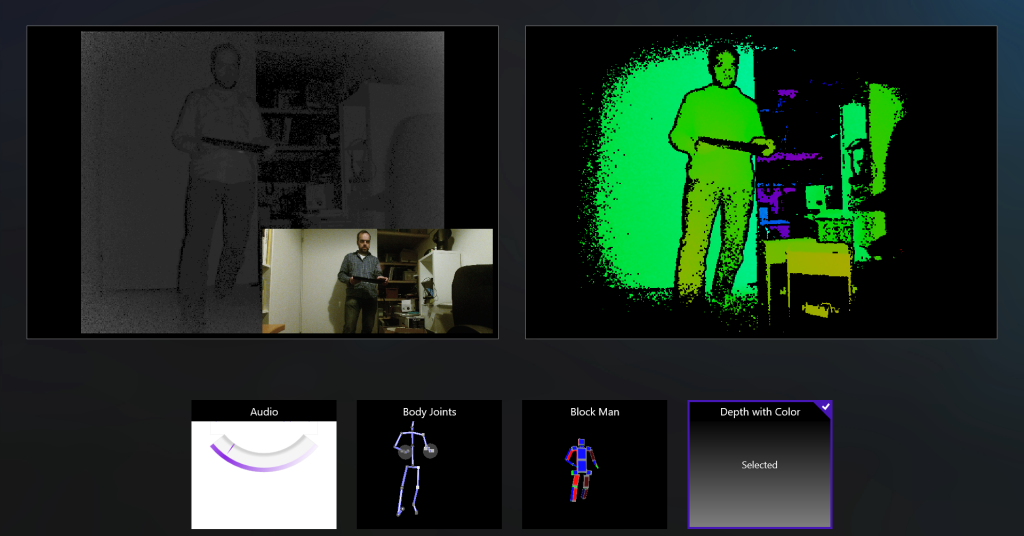
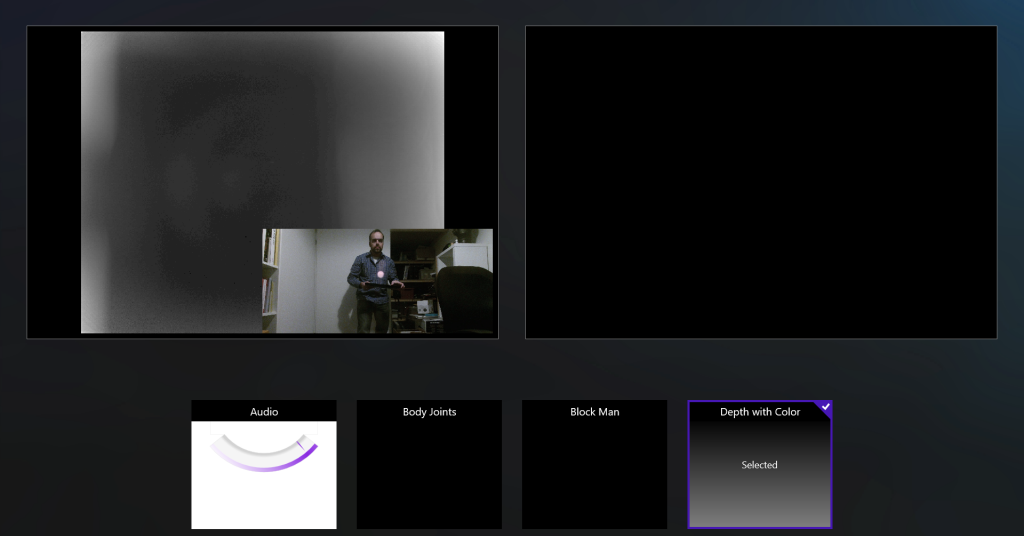
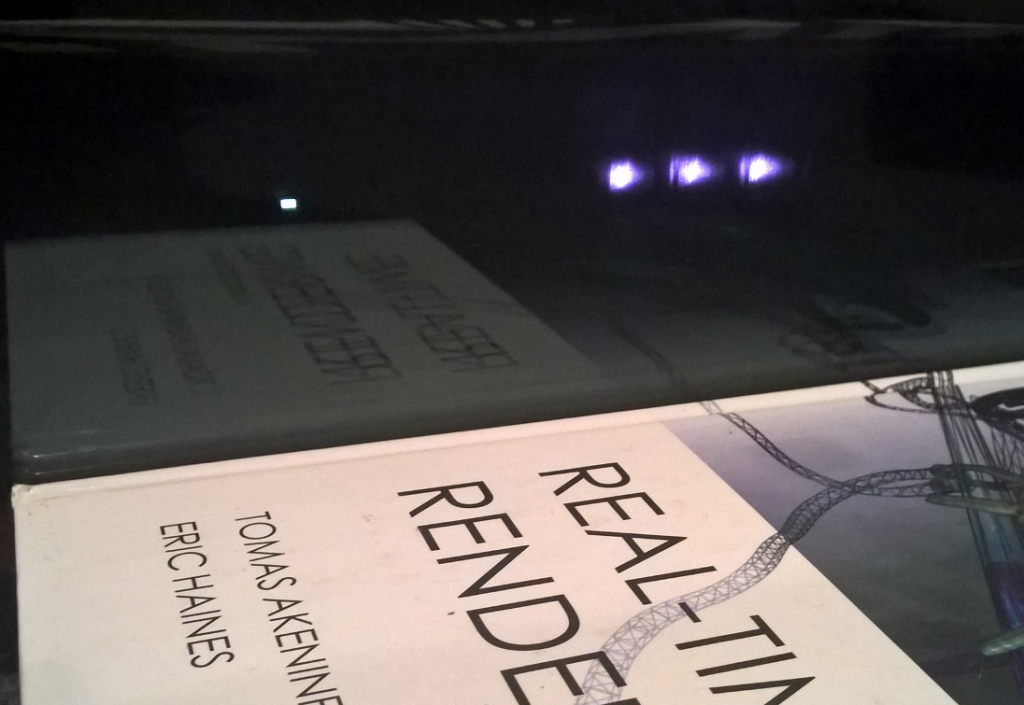
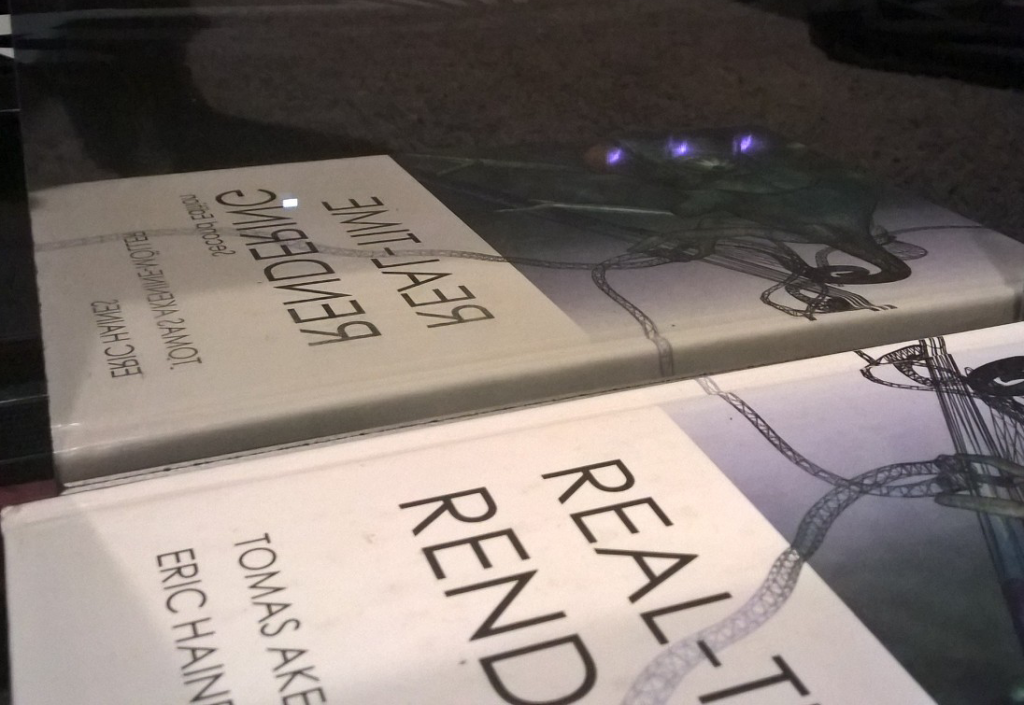
Leave a Reply
You must be logged in to post a comment.