Tag: Shader
-

HoloLens scanning effect in Unity
In a previous blog post I talked about my attempt to rebuild the HoloLens scanning effect as shown in this video. After following the HoloLens Academy tutorials I decided to see how easy my existing shader could be integrated in Unity. It turned out that only a minimal amount of plumbing was needed. I took the project files from the HoloLens…
-
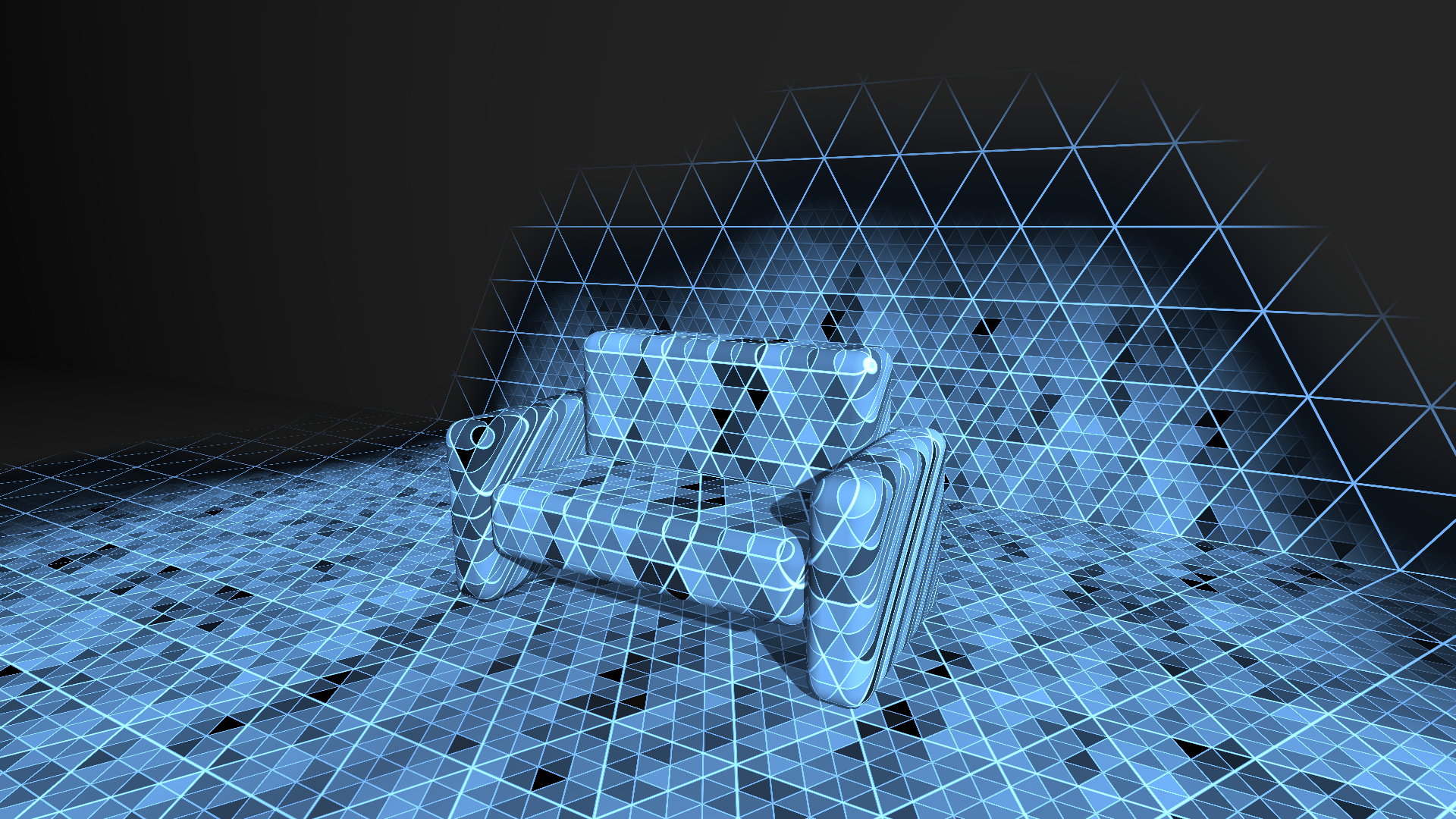
Rebuilding the HoloLens scanning effect with RoomAlive Toolkit
The initial video that explains the HoloLens to the world contains a small clip that visualizes how it can see the environment. It shows a pattern of large and smaller triangles that gradually overlay the real world objects seen in the video. I decided to try to rebuild this effect in real life by using a projection mapping setup that used…