When you want to use an Augmented Reality app that depends on Google’s ARCore (AKA “Google Play Services for AR”) you will need to know which devices support it. There’s the official list of ARCore supported devices, but that only shows brief names of the supported devices. If you need more details you will have to search for them. Not very efficient with an ever growing list of supported devices especially if you want to find which tablets currently support ARCore apps.
The official list with extra details
There’s a more detailed list available from the Google Play Console, but to be able to download that you will need to have a developer account and upload an app that uses ARCore. Quite a bit of friction if all you are looking for is which hardware you need for ARCore apps to work.
So I decided to bite the bullet and upload a Unity app with ARCore support to my Google Play developer account. I cloned Unity’s arfoundation samples on GitHub, built the app and made an internal release in the Play Store console. After that I was able to access the Device Catalog under Release Management. As you can see below the app was supported by 216 Android devices of a total of 13579 Android devices back in january 2020.
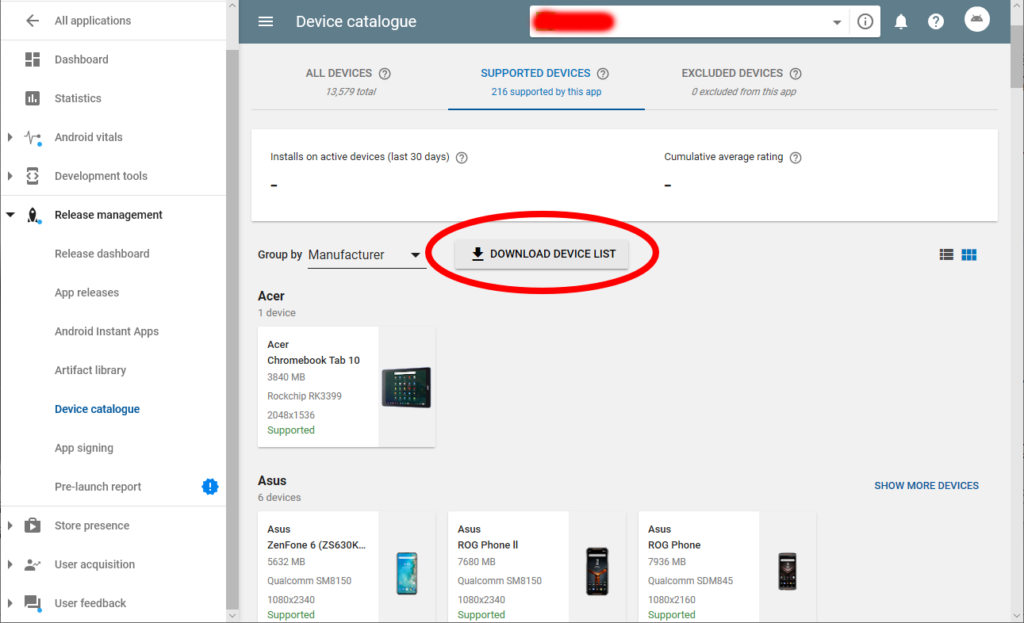
The Download Device List button lets you download a text file (.csv) that also describes details like Form Factor (PC/Phone/Tablet), the System On Chip, Screen Sizes, Screen Densities and more.
The downloaded devicelist.csv can be found on GitHub here.
ARCore supported tablets
A quick filter of the ARCore supported devicelist brings up the tablets that currently support ARCore (September 2020)
Acer Chromebook Tab 10- LG G Pad 5 10.1 FHD
- Samsung Galaxy Tab S3
- Samsung Galaxy Tab S4
- Samsung Galaxy Tab S5e
- Samsung Galaxy Tab S6
- Samsung Galaxy Tab S7
- Samsung Galaxy Tab Active Pro
The tablets-only devicelist.csv can be found on GitHub here.
Depth API support
In June 2020 Google officially introduced the Depth API. This API allows developers to retrieve a depth map from their phone. Depth maps can be useful for generating occlusions of virtual objects or for scanning your environment. Not all ARCore supported devices support the Depth API. To see which ones do you can add a filter for the devices that are shown in the device catalogue in the Google Play Console.
Add filter, select System Feature, search and select com.google.ar.core.depth
The list of ARCore devices that also support the Depth API can be found on GitHub here.
Leave a Reply
You must be logged in to post a comment.