So you finally laid hands on a brand new HoloLens 2, but you discovered that there are only a few apps preinstalled on the device. Most of them are holographic versions of common Windows apps like Mail, Calender, Photos or Microsoft Edge and do not justice to the capabilities of the device.
You run into the same problem in the Microsoft Store. Most apps that are available for desktops are Universal Windows apps and can technically be installed on HoloLens. This does not mean that you should.
There are apps that were specifically developed for HoloLens, but most of the apps that are currently available were developed for HoloLens 1. Furthermore a lot of HoloLens apps in the Store are developer prototypes that do not adhere to the Microsoft design guidelines all that well.
Below you will find a list of apps that were developed with HoloLens 2 in mind (mostly by Microsoft).
HoloLens Tips
A small app that introduces you to basic hand interactions by picking up a holographic flower, and scaling and rotating it. There is also a section about voice commands.
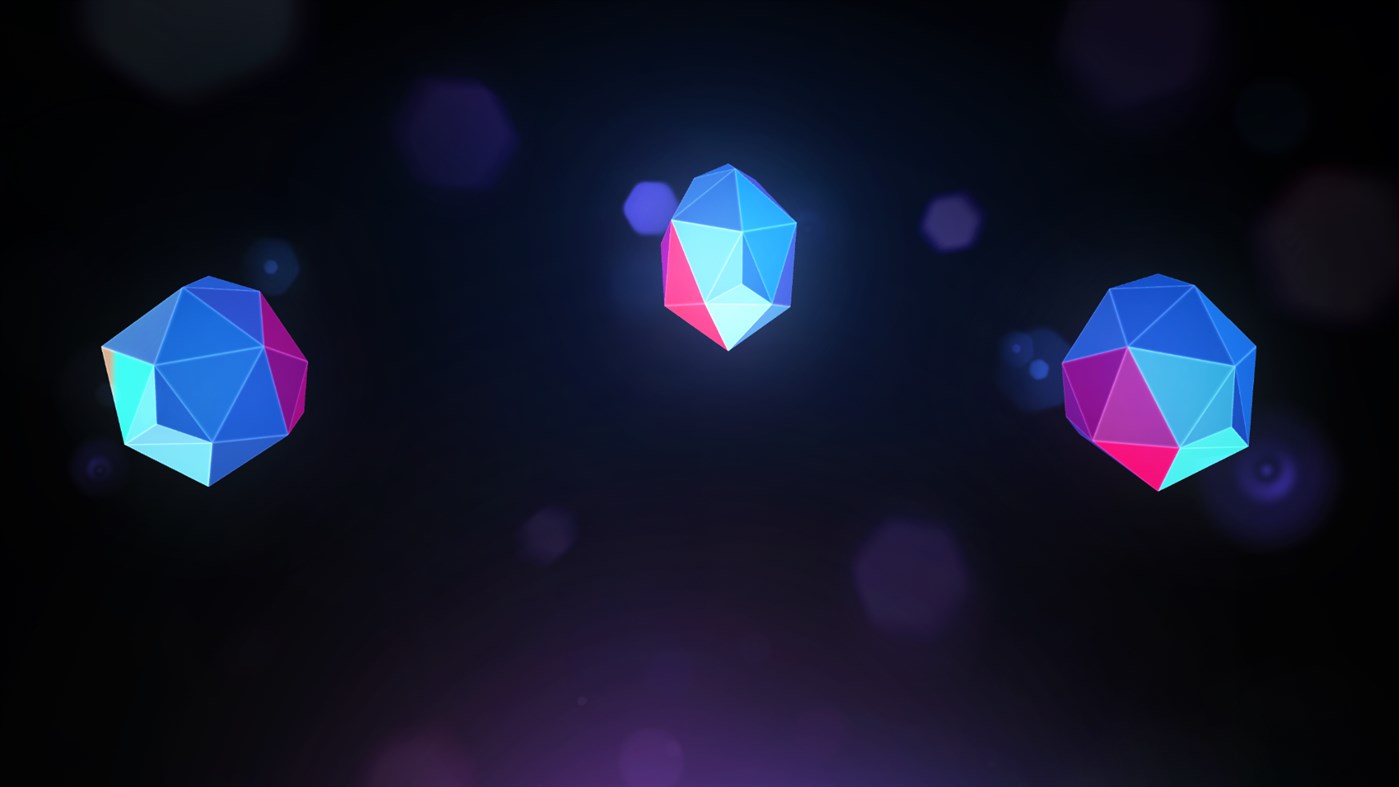
Download HoloLens Tips from the Microsoft Store
HoloLens Playground
An application that is similar to the HoloLens Tips application, but a bit more playful. It is built by Microsoft Design Labs. The most striking demo is the one where you interact with a holographic hummingbird. Reach out your hand and the hummingbird will hover above it. There’s also a piano and eye tracking demo that you can select from a hand menu.

Download HoloLens Playground from the Microsoft Store
Surfaces
Another application by Microsoft Design Labs. This one lets you play with 9 different interactive surfaces creating different visual and sound effects. There’s a hand menu that allows you to switch between the different scenes. Some interactions reminded me a bit of Magic Leap’s Tonandi although the experiments in Surfaces are of a much smaller scale.

Download Surfaces from the Microsoft Store
Download source code from GitHub
Mixed Reality Toolkit examples
The Mixed Reality Toolkit is the goto library for HoloLens developers. The latest iteration applies the design guidelines that Microsoft compiled for Mixed Reality applications. The examples let you familiarize with the available interactions and their visual and audio design. A prebuilt app that contains most of the examples is available from GitHub. Note that you will need to use the HoloLens Device Portal to install it on your device. For HoloLens 2 you will need to download the ARM version.
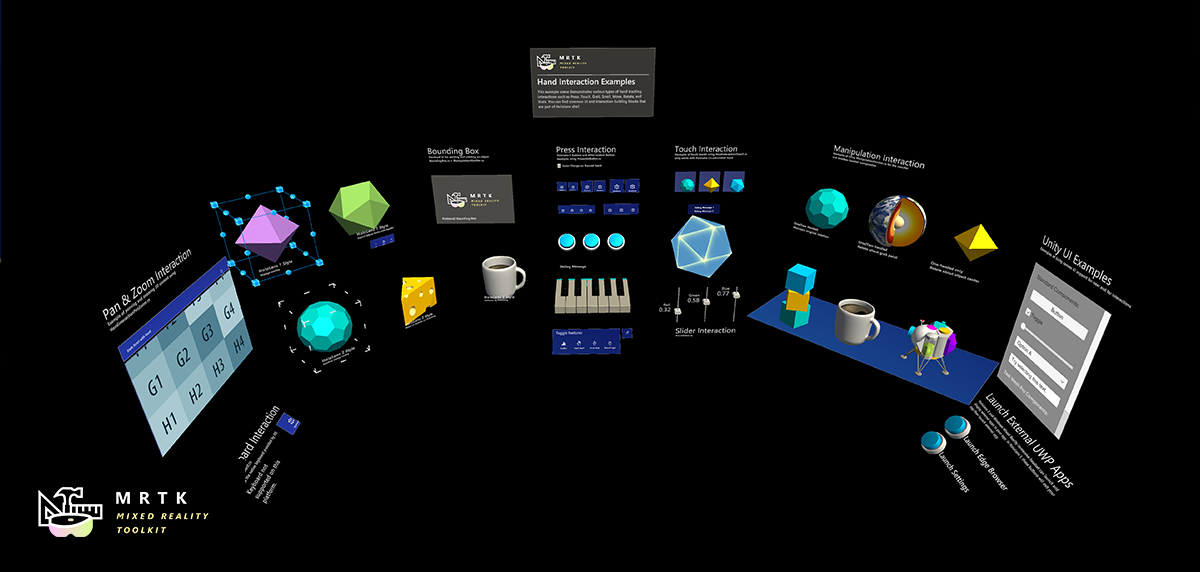
Download the prebuilt app from GitHub
Download source code from GitHub
Galaxy Explorer
Galaxy Explorer is an open source project that Microsoft developed as an example for developers. The version you can download from the Microsoft Store (with female voice over) is the old version with HoloLens 1 airtap interaction.
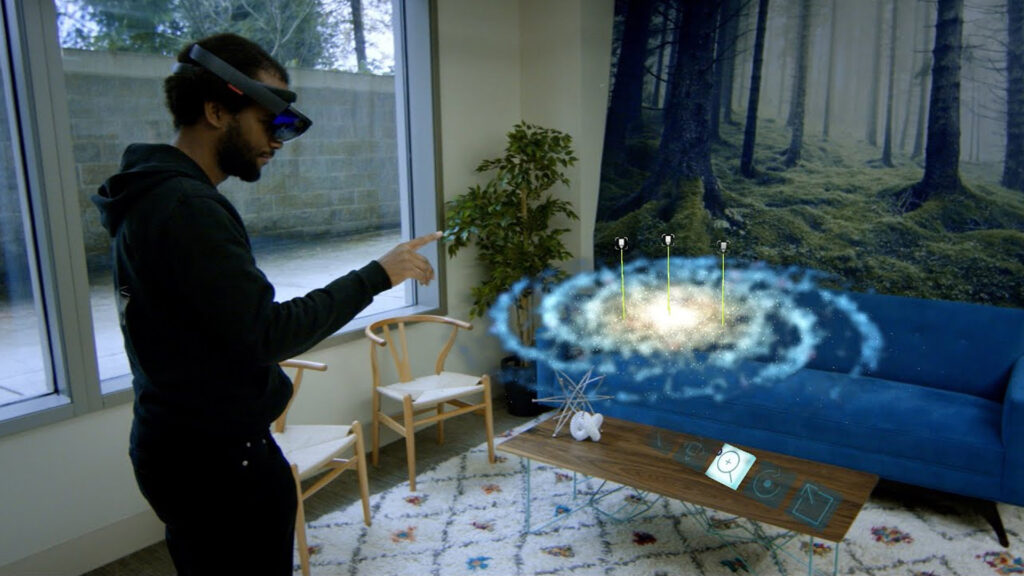
The project was updated to work with hand interaction of the HoloLens 2 (male voice over), but currently you will have to build it yourself if you want to run it on your HoloLens.
Download Galaxy Explorer from Microsoft Store (HoloLens 1 version)
Download the source code from GitHub (HoloLens 2 version)
Periodic Table
Another open source application developed by Microsoft Design Labs. This app was initially developed for HoloLens 1. The design and development process was described here. Later it was ported to HoloLens 2 using the new MRTK. That migration process is described here. A prebuilt version of the app is available from GitHub, but you will need use the HoloLens Device Portal to install it.

Download prebuilt app from GitHub
Download source code from GitHub
Ford GT40
A new HoloLens 2 app developed by Microsoft Design Labs. It showcases the Ford G40 and direct hand manipulations for selecting different car features. Furthermore it demonstrates technical instructions to replace a part in the car.
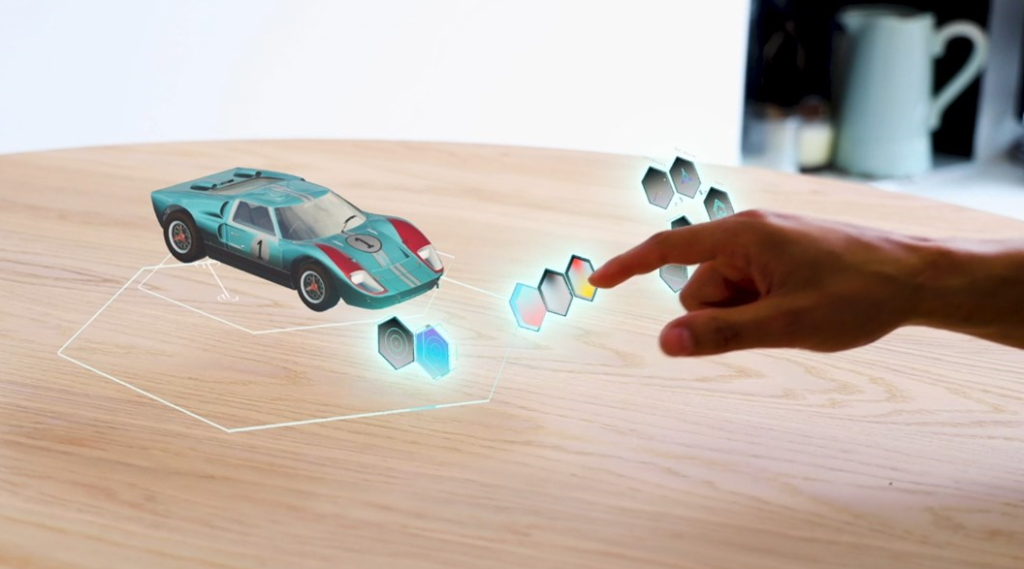
Download Ford GT40 from Microsoft Store
Kippy’s Escape
Most of the HoloLens 2 apps shown above were built with Unity. Kippy’s Escape is a HoloLens 2 app built with Unreal Engine. Microsoft Design Labs built it as an example for developers so it also has the source code available. It’s a fun little game where you help Kippy the robot to reach his rocket. It has a few puzzles that you need to solve with direct hand interaction.

Download Kippy’s Escape from Microsoft Store
Download the source code from GitHub

Leave a Reply
You must be logged in to post a comment.